 Hi all! This time DoniThemes will share Vegeta Theme Windows 7 is certainly not lost karen with the other windows 7 themes that I have shared some time ago. Theme Vegeta is going to change almost the entire look of your PC / Laptop you with this theme starting from the cursor, start orb, taksbar and also will add some HD wallpaper is Vegeta. So if you are interested in trying?? ScreenShootnya following:
Hi all! This time DoniThemes will share Vegeta Theme Windows 7 is certainly not lost karen with the other windows 7 themes that I have shared some time ago. Theme Vegeta is going to change almost the entire look of your PC / Laptop you with this theme starting from the cursor, start orb, taksbar and also will add some HD wallpaper is Vegeta. So if you are interested in trying?? ScreenShootnya following:Screenshot :
Download :
Download Vegeta Theme Windows 7
Password : masterdhedi
How To Install Theme:
1. Open the folder and select UniversalThemePatcher x86 (33bit) or x64 (64bit)
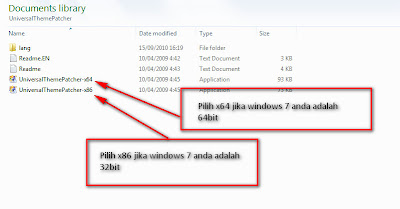
2. Right click Run as Administrator and then the road "UniversalThemePatcher". Click the third patch
The following patch until a successful message and the message appears to restarted and then click ok to merestar your pc.
3. Open the Themes folder and install as usual the next-next until the process is complete ..
4. To change the start orb grid spot open folder and open the Windows 7 Start orb and Changer
select start orbnya in the folder itself
5. Enjoy ...




No comments:
Post a Comment